Here is a very simple game that I made through p5.js, a joystick for control, and LCD screen for score keeping.
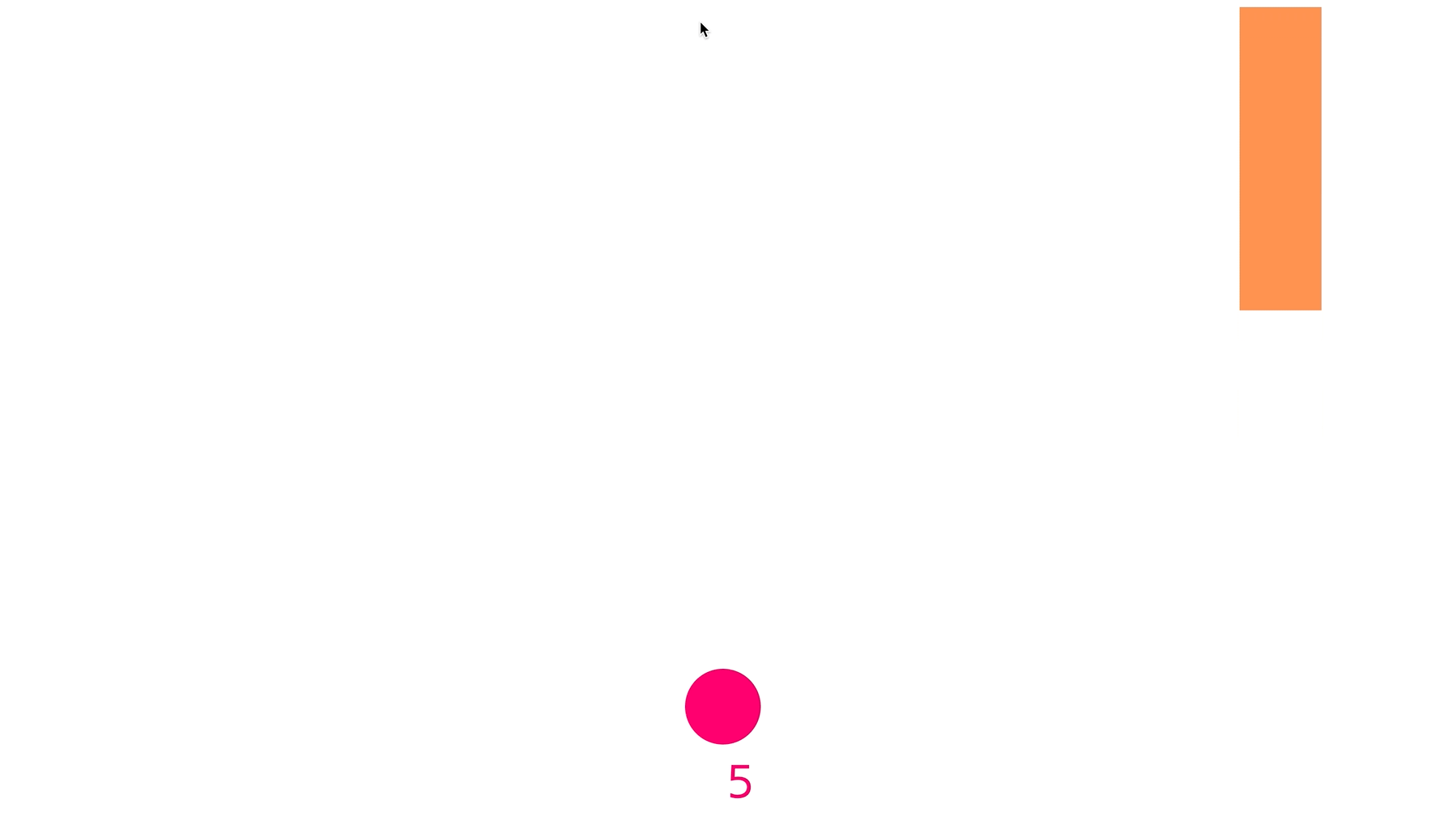
Here is my game in action! So smooth.
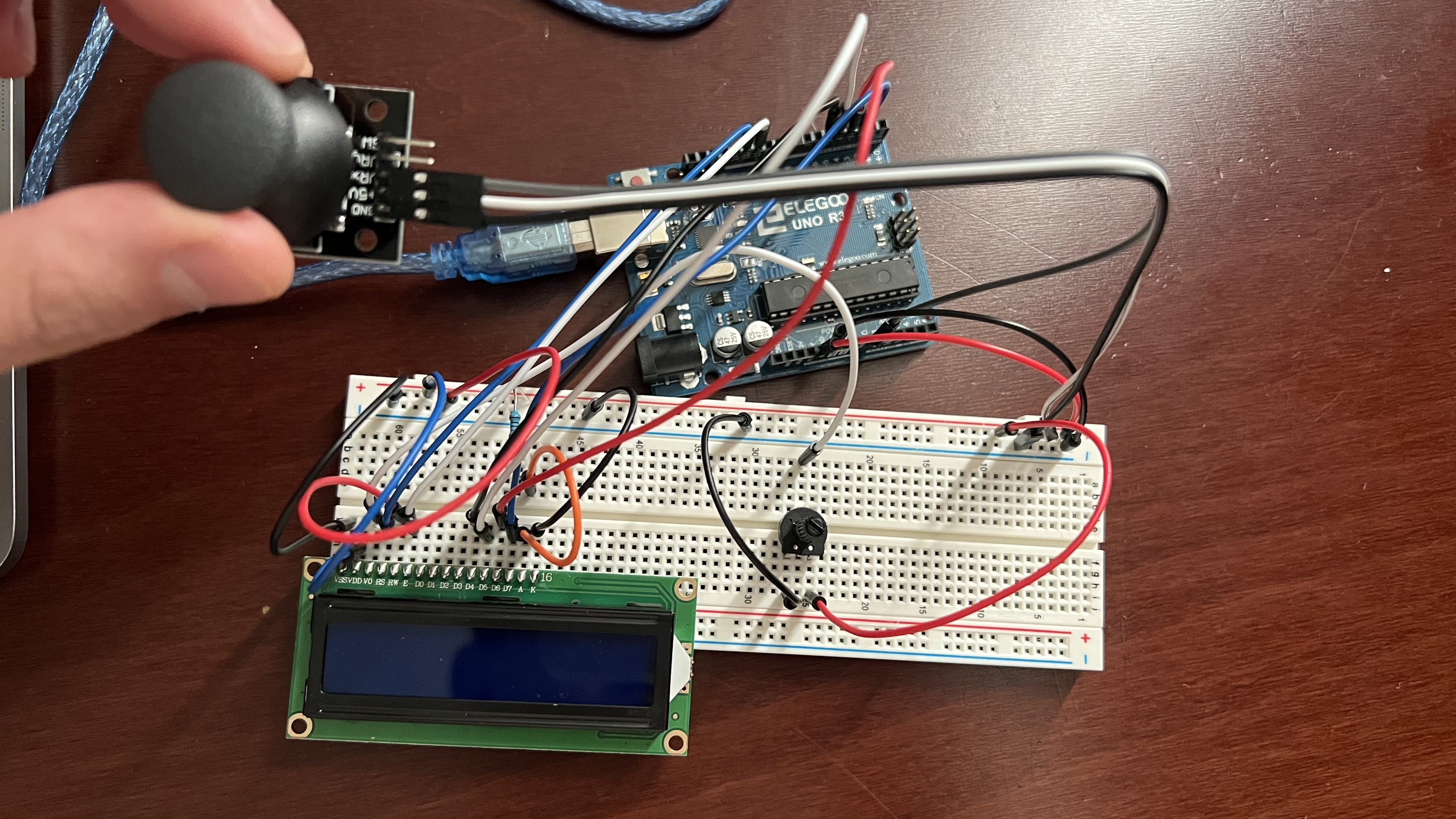
This is a picture of my circuit. The ball in the game only moves in the x-axis, so the joystick is only wired to the x value and not the y. Additionally, there is a potentiameter installed for the LCD screen to adjust the brightness of the screen, as well as a 220 ohm resistor for the LED power. Lastly, you'll notice that my circuit is bare and unhoused and that is because my print failed twice in fitting by this time. I will create a cardboard housing shortly.
#include <LiquidCrystal.h>
//initialize sensor value variables
int xval = 0;
// initialize the library by associating any needed LCD interface pin
// with the arduino pin number it is connected to
const int rs = 12, en = 11, d4 = 5, d5 = 4, d6 = 3, d7 = 2;
LiquidCrystal lcd(rs, en, d4, d5, d6, d7);
void setup() {
// put your setup code here, to run once:
lcd.begin(16, 1);
Serial.begin(9600); //set baud rate
}
void loop() {
//collect x value
xval = analogRead(A0); //read sensor value from arduino
delay(1);
//print the values read
Serial.println(xval);
delay(2);
if (Serial.available()) {
// wait a bit for the entire message to arrive
delay(200);
// clear the screen
lcd.clear();
// read all the available characters
while (Serial.available() > 0) {
// display each character to the LCD
lcd.write(Serial.read());
}
}
}
Dodge.js code below
var serial; //variable to hold an instance of the serial port library
var portName = '/dev/tty.usbmodem144401'; //fill in with YOUR port
var xValue = 0; //variable for x value change
var score = 0; //counter for score
function getRndInteger(min, max) { // Generates a random whole integer between set values
return Math.floor(Math.random() * (max - min)) + min;
}
function setup() {
createCanvas(displayWidth, displayHeight - 100);
serial = new p5.SerialPort(); //a new instance of serial port library
//set up events for serial communication
serial.on('connected', serverConnected);
serial.on('open', portOpen);
//console.log('btwn open');
serial.on('data', serialEvent);
//console.log('after even');
serial.on('error', serialError);
serial.on('close', portClose);
//open our serial port
serial.open(portName);
//let's figure out what port we're on; useful for determining your port
//serial.on('list', printList); //set a callback function for the serialport list event
//serial.list(); //list the serial ports
}
//all my callback functions are down here:
//these are useful for giving feedback
function serverConnected(){
console.log('connected to the server');
}
function portOpen(){
console.log('the serial port opened!');
}
//make sure you're reading data based on how you're sending from arduino
function serialEvent() {
//receive serial data here
var inString = serial.readLine();
//check to make sure the string has values
if (inString.length > 0){
var inData = inString; //set new value to manipulate
xValue = map(inData, 1023, 0, 0, displayWidth); //x value mapping to size of screen
}
}
function serialError(err){
console.log('something went wrong with the port. ' + err);
}
function portClose(){
console.log('the port was closed');
}
// get the list of ports:
function printList(portList) {
// portList is an array of serial port names
for (var i = 0; i < portList.length; i++) {
// Display the list the console:
print(i + " " + portList[i]);
}
}
class Spaceship { // class for updating the circle and creating a circle object with specific attributes
constructor(x, size) {
this.x = x;
this.size = size;
}
draw() {
if (keyIsDown(LEFT_ARROW)) { //Using arrow keys instead (must add this.x within constructor)
this.x -= 40;
if (this.x <= 0) {
this.x += 40;
}
}
if (keyIsDown(RIGHT_ARROW)) {
this.x += 40;
if (this.x >= displayWidth) {
this.x -= 40;
}
}
clear();
fill("#FF006E");
noStroke();
circle(this.x, 700, this.size);
}
/*collision(){
if (xValue + this.size / 2 > hail.x && hail.height && xValue - this.size / 2 < hail.x + hail.width) {
window.location.reload();
}
}*/
}
class Hail { // Creating a falling class object with many attributes
constructor(height) {
this.height = height;
this.x = getRndInteger(0, 1430);
this.ypos = -300;
this.width = getRndInteger(50, 400);
}
scoreBoard() { // Keeps track of score and sends data to arduino for serial processing
textSize(50);
text(score, displayWidth / 2, 790);
fill("#");
serial.write("Score: " + score);
}
drawHail() { // Loops the hail onto the screen
fill("#FF934F");
noStroke();
rect(this.x, this.ypos, this.width, this.height);
if (this.ypos >= 800) {
this.x = getRndInteger(0, 1430);
this.ypos = -300;
this.width = getRndInteger(50, 400);
score += 1;
}
rect(this.x, this.ypos, this.width, this.height);
this.ypos += 17;
}
}
var spaceship = new Spaceship(715, 75); // Creating an instance of Spaceship
var hail = new Hail(300); // Creating an instance of Hail
function draw() { // Draws instances onto the canvas
spaceship.draw();
//spaceship.collision();
hail.scoreBoard();
hail.drawHail();
}
Here is my arduino code on top and p5.js code on the bottom. All of my important lines are commented.
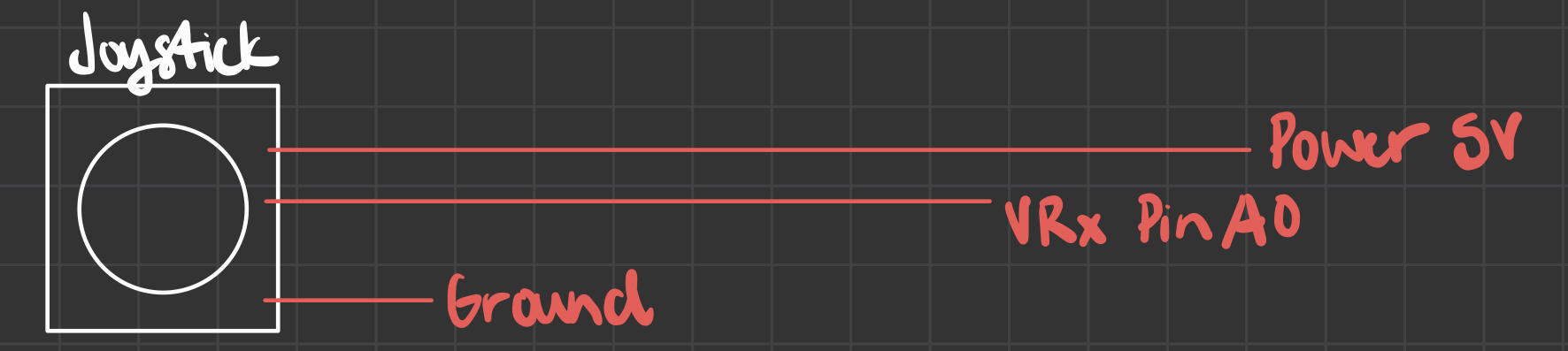
Here is the schematic that I drew up for my joystick.
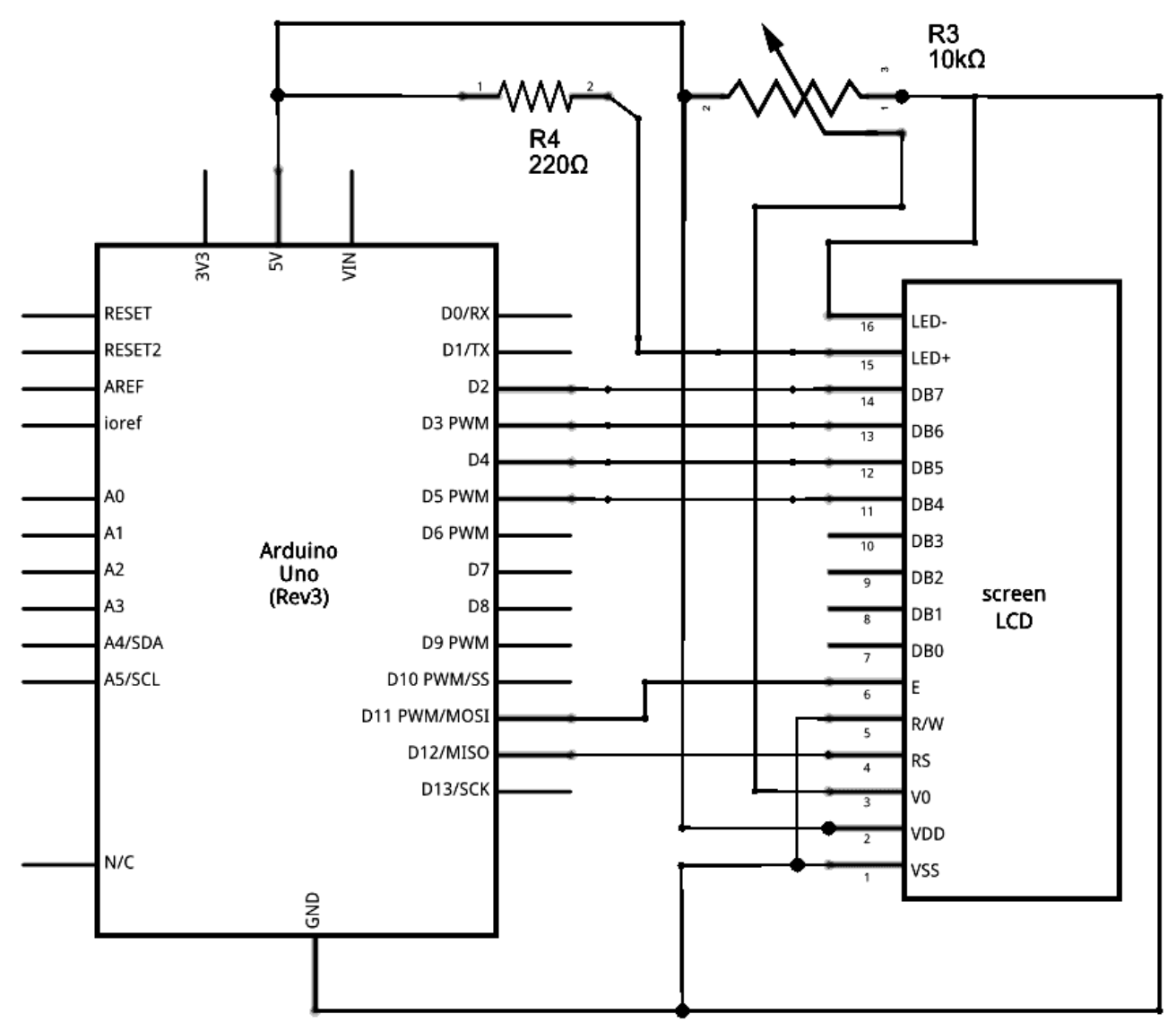
Here is the schematic that I drew up for my LCD Screen.
Here is the schematic that I drew up for my LCD Screen.